Configure your domain to point to BlockCMS
Find out how to update DNS settings to point your custom domain to your new BlockCMS website
BlockCMS enables you to point your website to any domain that you own and have access to. Follow these steps to connect your domain to BlockCMS:
BlockCMS Steps
- In BlockCMS, navigate to the Account Settings page. Input your domain into the Website Address field, omitting www, https, etc:
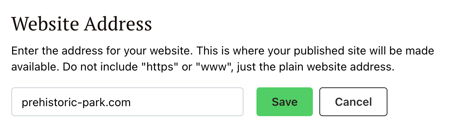
- Ensure you have activated a subscription by providing payment details in Account Settings.
- On the Set Up Your Website page, go to Payment & Launch > Submit An Activation Request and click Go to Launch Request. Fill out and submit the Launch Your Website 🚀 form.
- You are all set with BlockCMS steps!
Domain Provider Steps
- Log in to the platform where your domain is located. Some common platforms include: GoDaddy, Squarespace (formerly Google Domains), Namecheap, and there are many more.
- Select the domain you want to update and navigate to the DNS settings. This varies slightly by each platform, but you can often find instructions by Googling, "How to update DNS records on GoDaddy" (replacing GoDaddy with your platform).
- Add the following records:
Host Type Data @ A 34.49.154.239
www A 34.49.154.239
Note: If there is already an A record with @ Host, edit that record to use the IP address above. There should only be 1 Host: @, Type: A record. Same applies for the www record.
⏳ Once your records are updated, it can take up to 1 day for your website to migrate and become fully available. Though, often this takes <1hr. In rare cases it can take several hours due to internet propagation and domain provider settings - items that are out of anyones control.
