Customize the Order of Booking Integration Search Results
Rearrange search results to prioritize certain inventory or highlight current deals
Follow these steps to set a specific default order for search results:
- Login to BlockCMS and navigate to the Booking Integration tab
- Find the Search Result Order input
- Add a tag for each search result you want to manually order. These tags will match on the search result name. For example:
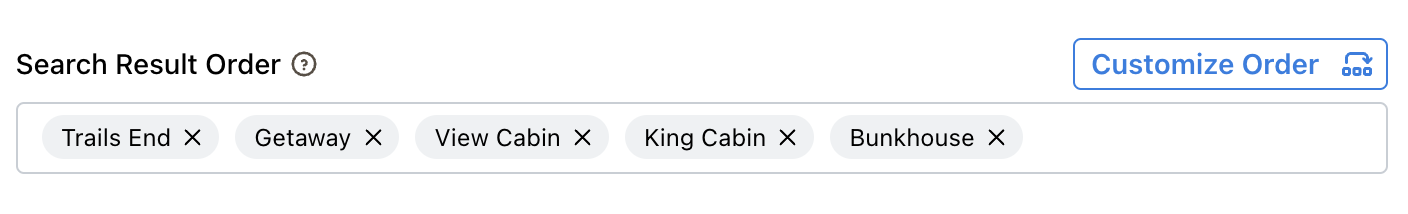
- "Getaway" matches "Getaway Cabin", "Tent Getaway", "W/E Getaway Sites"
- "Getaway Cabin" would only match "Getaway Cabin"
- Click Customize Order
- Drag and drop the items to define their order
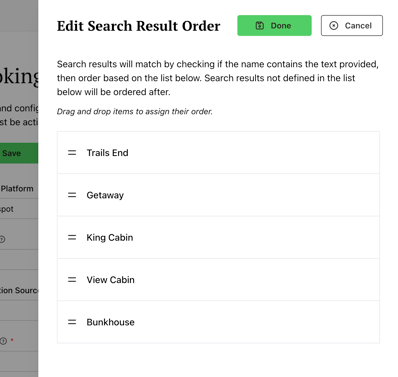
- Save
You do not need to define the names of all of your search results - only those that you want to order. Search results left out of the Search Result Order input will follow.
