How do I create a custom page?
BlockCMS offers several unique ways to create and configure a custom page here's how to set one up.
Custom pages are a great way to boost engagement and show more information on your website. To get started with a custom page simply navigate to Pages in the side bar and select add a new page. 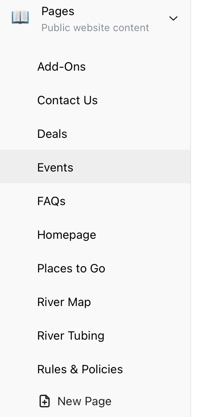
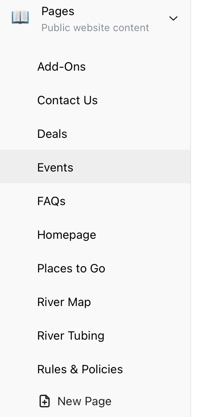
After creating your new page you will be greeted with the following screen:
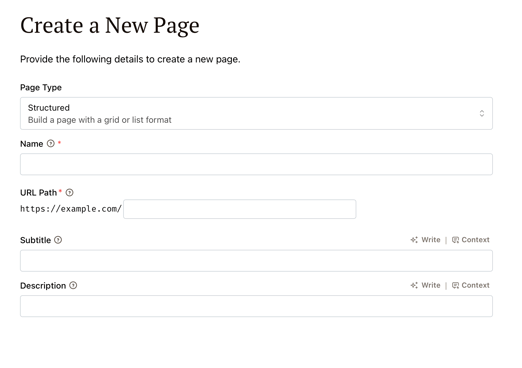 Here you can fill in the name of the page, the URL Path for the page, the subtitle and description. However there is also an additional field for what page type you'd like. With this you can choose to create a page using raw HTML, a free form text editor, or have your page be a structured page like most of the pre-made pages.
Here you can fill in the name of the page, the URL Path for the page, the subtitle and description. However there is also an additional field for what page type you'd like. With this you can choose to create a page using raw HTML, a free form text editor, or have your page be a structured page like most of the pre-made pages.
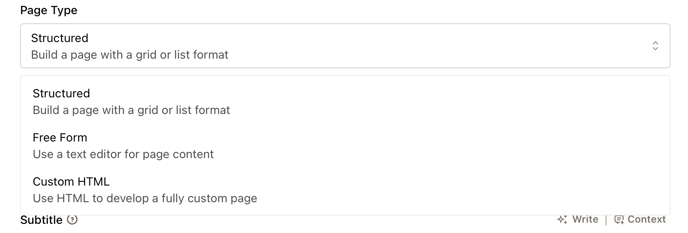
With structured pages you can select from a grid or list format. Both operate exactly the same and have the same format but the display of the cards changes. For example here's one in list view: 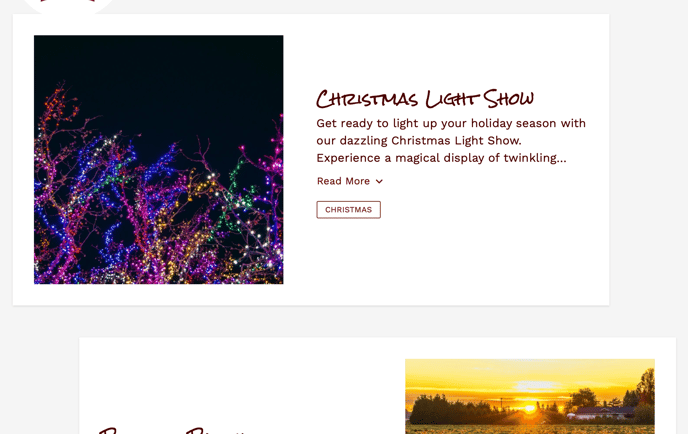
And one in Grid:
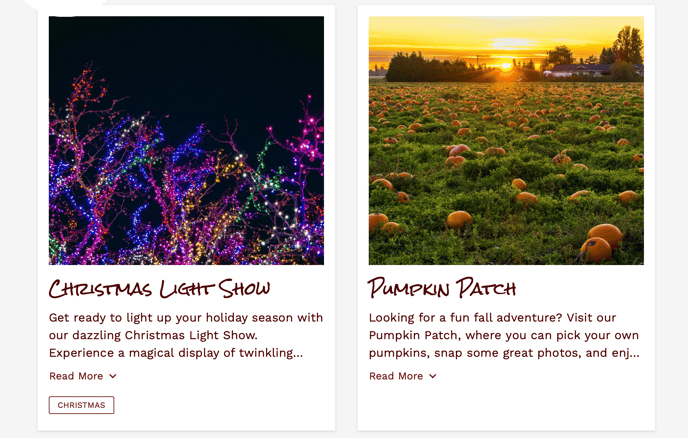
Awesome, now that you know how to set up a structured page you're all set to go and create your own custom pages!
