How to Upload Photos
The best way to upload photos and how to upload in bulk.
Looking to upload some photos to your media library? First of all, great idea. Photos are the best way to showcase your business and attract customers right off the bat. There's two main ways to upload photos with BlockCMS to help get your site looking beautiful and ready to go.
The first way (and most recommended) is to select all the photos you have for your business and bulk upload them. You can do this by either dragging all the photos into the file upload area or by clicking the file upload area and selecting the files on your device from there. 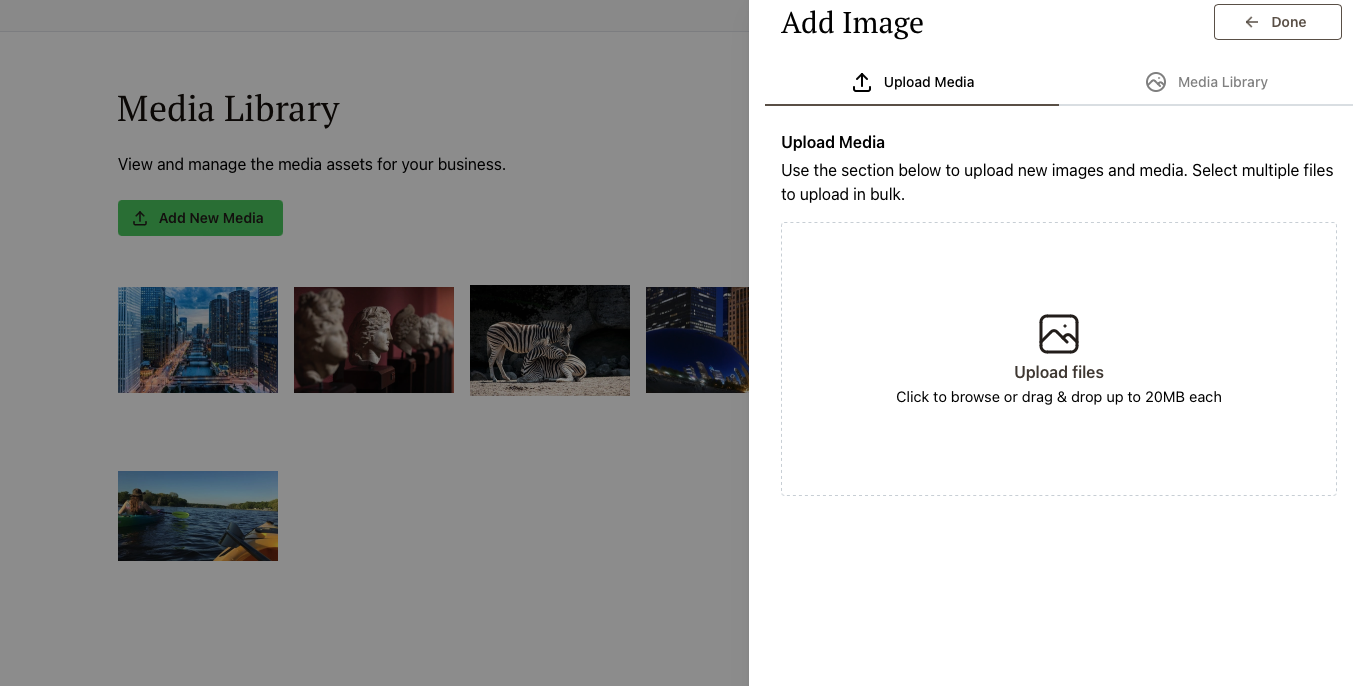 BlockCMS is made to then take all of your photos and optimize them for the web so be sure to wait until all the photos have been put in the library before closing the slide-out on the right hand side.
BlockCMS is made to then take all of your photos and optimize them for the web so be sure to wait until all the photos have been put in the library before closing the slide-out on the right hand side.
The second way is on a need basis. Where ever a photo is needed you can click add photo and then immediately add your photo to be optimized and uploaded to the media library. You can also upload in bulk on a need basis but we really recommend taking the first step and uploading the photos you have when creating your site.
