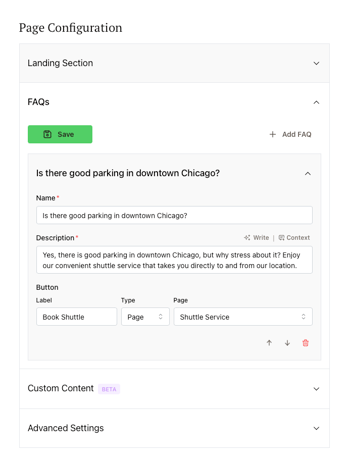Footer FAQs
Wondering about the FAQs tab in page configuration? Here's what you need to know.
While using BlockCMS you may have come across the FAQs tab in the Page Configuration group. These are a perfect way to display relevant information at the bottom of your page.
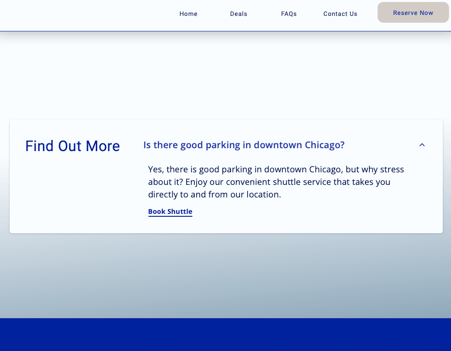
In order to get started creating your own, navigate to the page you want to edit and go to the Page Configuration section. From there open the FAQs tab. There you can add an FAQ.
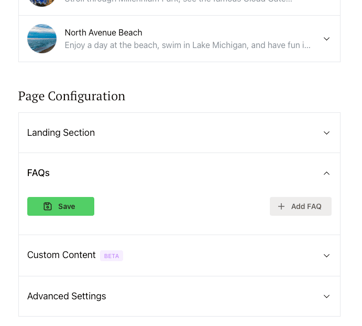 After adding an FAQ you can expand it and change the Name (question or title of FAQ dropdown) and the Description (answer or information inside the dropdown). You are also able to add a button to the FAQ to link out to a URL or a different page. If you need to delete or rearrange FAQs use the buttons in the bottom right.
After adding an FAQ you can expand it and change the Name (question or title of FAQ dropdown) and the Description (answer or information inside the dropdown). You are also able to add a button to the FAQ to link out to a URL or a different page. If you need to delete or rearrange FAQs use the buttons in the bottom right.